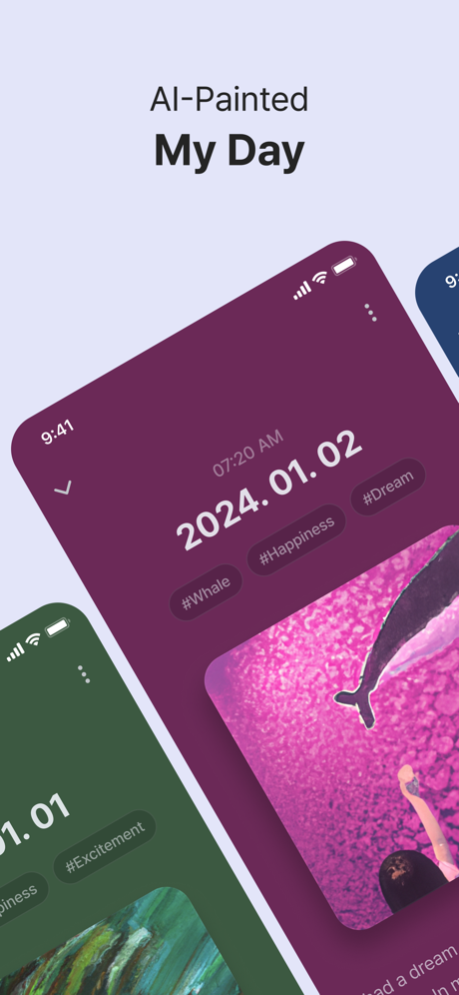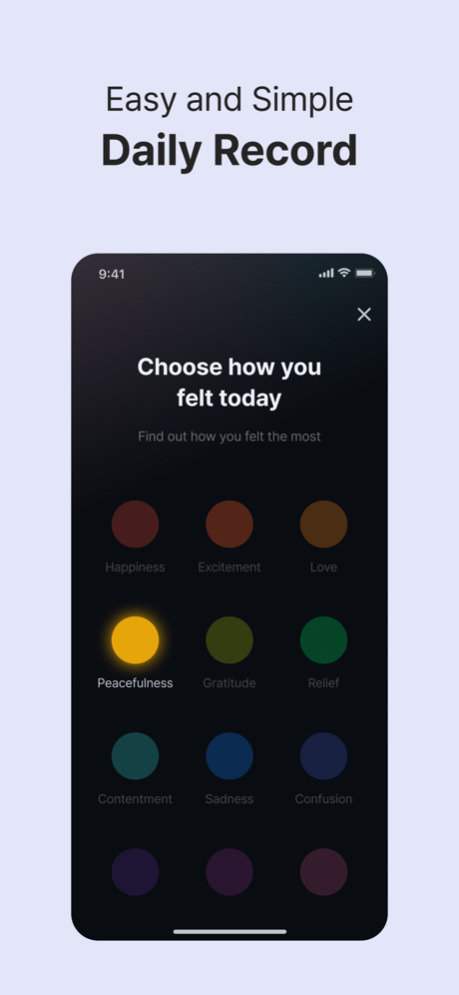DrawMyToday - AI Picture Diary 1.3.3
Free Version
Publisher Description
"Draw My Today" is a service where AI draws your day with wonderful pictures when you record your feelings and daily lives during the day.
Record your special moments in your daily life and end your day with a great picture drawn by AI!
■ AI Drawing Diary
If you choose how you feel today and write a diary, AI will draw your day in a color that matches your emotions.
Since the mood and diary contents are reflected in the picture, the more detailed the diary, the better the picture comes out!
■ Calendar-based Mood Tracker
If you keep a diary every day, you can see the changes in your emotions over the past month at a glance in the calendar.
■ Encrypted Diary
All diaries are encrypted and stored so that developers can't read them.
■ Multilingual support
Supports Korean, English, French, German, Spanish, Chinese (Simplified, Traditional), Japanese, Portuguese, and Russian.
■ Community (to be released)
The new community feature will allow you to talk to other users and share content, including each other's diaries. It will be a space where you can share and learn together and exchange positive influences.
Record your special moments in your daily life and end your day with a great picture drawn by AI!
Mar 31, 2024
Version 1.3.3
- Added screen lock to protect your precious diary
- Redraw to be more colorful
- Add notice for communication
About DrawMyToday - AI Picture Diary
DrawMyToday - AI Picture Diary is a free app for iOS published in the Food & Drink list of apps, part of Home & Hobby.
The company that develops DrawMyToday - AI Picture Diary is TAPI TIPI. The latest version released by its developer is 1.3.3.
To install DrawMyToday - AI Picture Diary on your iOS device, just click the green Continue To App button above to start the installation process. The app is listed on our website since 2024-03-31 and was downloaded 0 times. We have already checked if the download link is safe, however for your own protection we recommend that you scan the downloaded app with your antivirus. Your antivirus may detect the DrawMyToday - AI Picture Diary as malware if the download link is broken.
How to install DrawMyToday - AI Picture Diary on your iOS device:
- Click on the Continue To App button on our website. This will redirect you to the App Store.
- Once the DrawMyToday - AI Picture Diary is shown in the iTunes listing of your iOS device, you can start its download and installation. Tap on the GET button to the right of the app to start downloading it.
- If you are not logged-in the iOS appstore app, you'll be prompted for your your Apple ID and/or password.
- After DrawMyToday - AI Picture Diary is downloaded, you'll see an INSTALL button to the right. Tap on it to start the actual installation of the iOS app.
- Once installation is finished you can tap on the OPEN button to start it. Its icon will also be added to your device home screen.